Designing Fonts and Other Things with a Constraint Solver
For exact geometrical and parameterized sketches, engineers have used constraint solvers since around 30 years. However, this has never carried over into the "artistic" world, even though it has the potential to make certain repetetive tasks much simpler. Especially for font design and layout tasks a constraint system seems like a good idea.
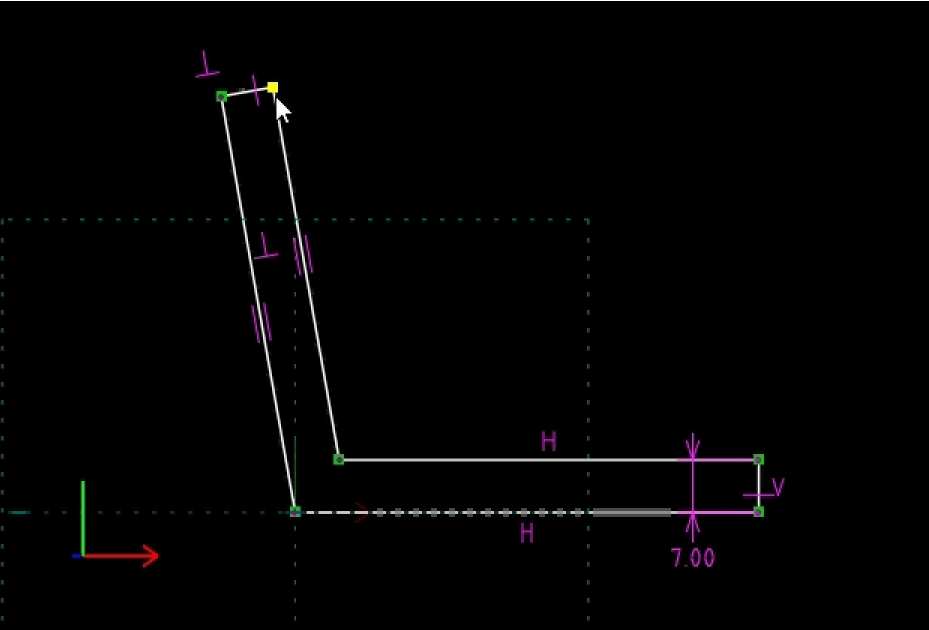
When sketching a parametric, mechanical work piece, it is essential to be able to define constraints such as:
- Point on: restrict a certain point to always lie on a line, or another point
- Tangential to: make some other line always tangential to this arc or circle
- Angle constraint: so that the angle between two lines is always e.g. 90°
- Equal length: one line segment always has the same length as another
and many more. This interactively builds up a constrained system. Ideally, the entire system is “fully constrained”. Once that state is reached, no degrees of freedom remain and the construction cannot be moved without also modifying a constraint. However, especially for interactive design it might be desirable to keep moving parts of the sketch (e.g. interactively change the width of a font).
Freely available CAD programs for Linux
There are some open source CAD programs availble today, which implement a 2D sketch solver:
- FreeCAD, probably the most popular open source CAD toolkit has a constraint solver built in (PlaneGCS)
- SolveSpace is a “bare-bones” looking, slick 3D CAD toolkit that carries “solve” in it’s name and accordingly comes with a constraint solver
- NoteCAD is a online CAD software (notecad.xyz) that is built from scratch with the game framework Unity in C#
For this initial experiment with font design I used SolveSpace, but any of the other two projects would have worked just as well.
As can be seen in the video, all properties of this simple font are connected – the width of each of the stems is always equal and the radius of the curves is equal across the different letters. Obviously this is a very simple example, but more complex scenarios are definitly envisioned.
Inkscape already has an open issue for integrating with a geometric constraint solver here: GitLab Issue. I seriously think it could be a “killer”-feature for any font editor or Inkscape!
A standalone constraint solver
In order to make this functionality available to other software, such as Inkscape, BirdFont or FontForge, I have started to port the constraint solver found in NoteCAD to C++. C++ is a good choice because it can be compiled for any target system and offers high performance, and pybind11 makes it easy to create Python bindings in the future. Other options could have been to write it directly in Python and accelerate using JIT compilers such as JAX or numba, or to write it in Rust (I might attempt to por the solver to Rust at some point in the future, just for fun).
For now, the project is called Adjacent, and the source code can be found on GitHub. I am currently working on adding a simple entity system and constraints (right now it’s the bare-bones solver). In the near future, I would like to support a syntax similar to this pseudo-Python:
Note: this is not yet implemented!
1
2
3
4
5
6
7
p1, p2, p3 = Point(0, 5), Point(2, 1), Point(3, 3)
line = Line(p1, p2)
constraints = ConstraintSystem()
constraints.add(POINT_ON, p3, line)
constraints.solve()
print(p1, p2, p3)
# prints newly computed points
Another obvious use case would be to integrate the geometric constraint solver into scikit-geometry, to allow for constraining geometric constructions easily.
Lot’s of exciting things ahead!
If you want to follow news around this subject, you can follow me on ⇒ Twitter